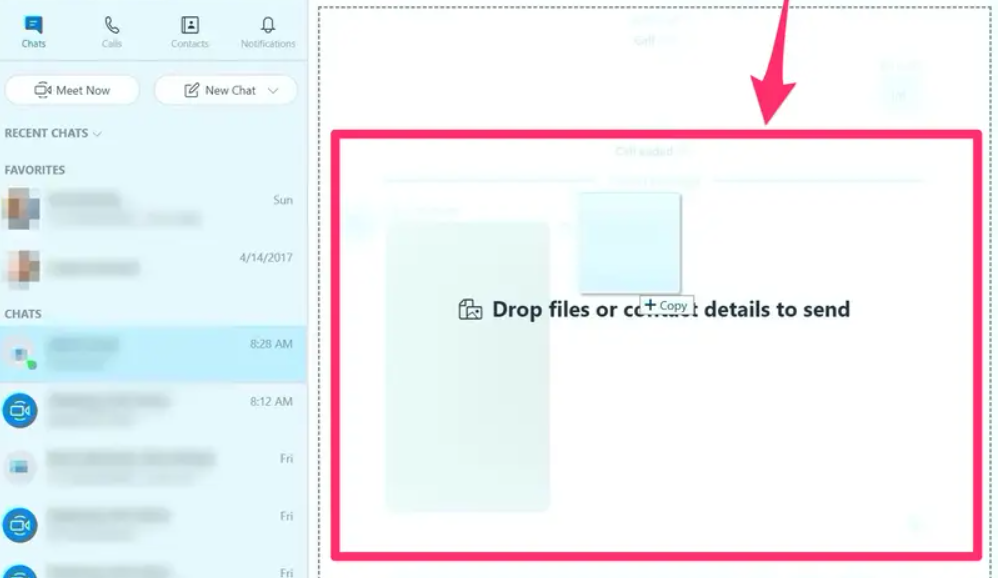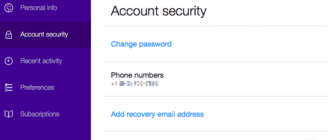The digital age has removed distances. Social media platforms and other messaging applications let you connect with your friends and family members in no time. Skype, one of such apps, lets you connect with friends and family members through chat, audio, and video call.
You can share pictures and important documents with your contacts. However, sometimes file sharing features may face glitches and not work smoothly. This post is intended to provide some basic solutions to the problem. Try them out to fix your problem.
- First and most effective solution; update your Skype to the latest version. Most of the issues get fixed when you update the app with the latest version.
- Slow internet connection is the second most common reason for slow or no file transfer. Fix your internet and try again. There can be another situation when internet connectivity is lost midway while transferring a file. Here the file transfer will resume as soon as you get back the connectivity.
- File transfer will also be slow if you are on a Skype call and trying to share a file at the same time. Voice gets preference over file transfer. If sharing the file is your priority, you can disconnect the call and connect it anytime afterward.
- The maximum limit for file transfer through Skype is 300 MB. Check the file size (right-click the file and select properties>General); if it exceeds the preset limit, you know the reason for your issue.
- You can share files with only those contacts who have accepted your friend request.
- In case you are trying to share a file that is earlier shared with any other contact, please check the date of the previous transfer. Skype has a 30 day limit for shared files on the conversation. You will not find the file after 30 days.
- If you are using Skype through a web browser, updating your web browser can also help.
In case, all these options don’t work to fix the file-sharing problem with Skype, there might be some technical issues with default application files or databases.
And, it is recommended to take the assistance of a knowledgeable technician while resolving such complex problems. You can contact Skype support.