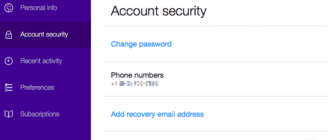Like any other email service, Gmail also lets users share files and documents with each other. While the uploading and downloading process are smooth most of the time, however, if you are experiencing an issue while uploading or downloading a file document, there can be numerous causes responsible for the issue. In order to overcome the problem, one can follow the instructions provided below in this guide.
Guide to Fix Problem Downloading File Attachment in Gmail
NOTE: If you are having trouble downloading or opening a file in your email account, this could be because of the confidential mode enabled by the sender.
If you are unable to upload or download an attachment, you can try the following workaround to overcome the problem.
- Start by making sure that you are accessing your Gmail account on a supported web browser on your computer. Supported web browsers can be Google Chrome Firefox, Safari, Microsoft Edge, etc.
- You will need to first verify the extensions you have installed on your browser. For this, try disabling the extensions on your browser one at a time. You will need to try to download or upload the file in your Gmail each time after you disable an extension.
- If removing the extensions in your web browser doesn’t fix the issue with a file attachment, it is suggested to try overcoming the problem by clearing the cache and cookies of your browser. For a common web browser like Google Chrome, you can follow the below-mentioned steps accordingly.
Google Chrome
- Google Chrome.
- Next, click on the More option (three vertical dots) located on the top-right section.
- Then, select More tools option and click Clear browsing data.
- At the top, you will need to select a time range to delete everything.
- Make sure to select the checkbox next to the “Cookies and other site data” and “Cached images and files”.
- After that, simply click on the Clear data. Doing so will remove the Cookies and Cache of your Chrome browser.
- Another way to fix the issue with file attachment in Gmail is by opening the Gmail with labs disabled at https://mail.google.com/mail/u/0/?labs=0#settings/labs. If this helps in clearing the problem, it is suggested to try enabling a single at a time.
So, these are the instructions that you will need to follow in order to fix the file downloading problem in your Gmail account.